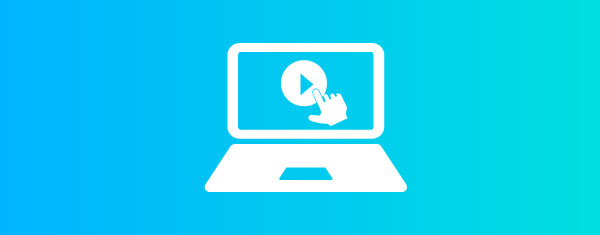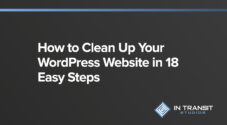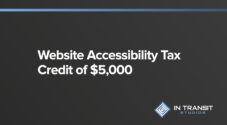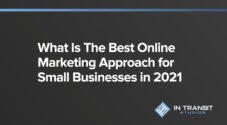Hey all,
Recently, I wrote a series for fellow web designers on offering “Client Documentation” with the primary purpose of empowering your clients and saving you time. Here is a catalog of the full series which links back to the articles on Elegant Themes. And I’ve also officially released a “Getting Started” and “Moving Forward” page layout pack that’s available for purchase on Elegant Themes Marketplace. If you’re a web designer wanting to offer this client documentation to YOUR clients, you can now download these and import them directly to your Divi site for your use!
1) Creating a Website Questionnaire and Documentation for Your Clients
In the world of web design, there are common struggles for all designers on each and every project. Those may include getting the information you need before starting a project. Educating your client on how to use their website once it’s live. Answering the same questions over and over for each new client you have, etc. All of these issues can be drastically reduced by offering client documentation. This was a turning point for me and my web design business and I believe it can be for you too. Here’s why:
2) Creating a Getting Started Page for Your Clients
Investing in a website design can be a very intimidating and overwhelming process for a client. It’s our job as the web developer to prepare them on how the process works, what tools we use, etc. What better way to do that than with a getting started page?
PURCHASE THE DIVI PAGE LAYOUT HERE
3) Creating a Moving Forward Page for Your Clients
In my experience, the majority of freelancers and design agencies will hand off a completed website to a client then effectively disappear; leaving the client unsure how to utilize their new site and uneducated on the potential dangers of a hack. In this post, we’re going to explore creating a “Moving Forward” page that will provide your clients with strategies that will help them grow their web presence as they move forward with their new website.
PURCHASE THE DIVI PAGE LAYOUT HERE
4) Creating a Custom WordPress Dashboard for Your Clients
When you turn a website over to a client to edit and maintain, they are going to have many questions. Even making basic content changes requires some knowledge on WordPress and Divi. What better way to save you from numerous potential questions than to have a custom dashboard with links and resources that the client can have access to every time they log into their site!
5) Creating a Client Resources Page for Your Clients
Once a website is live and a project is complete, it can be very easy to let a client slip away potentially stopping a client from purchasing more of your products or services. One way to keep your clientele engaged is to offer them a “Client Resources” page with free information, training and resources on ways they can market or grow their web presence.